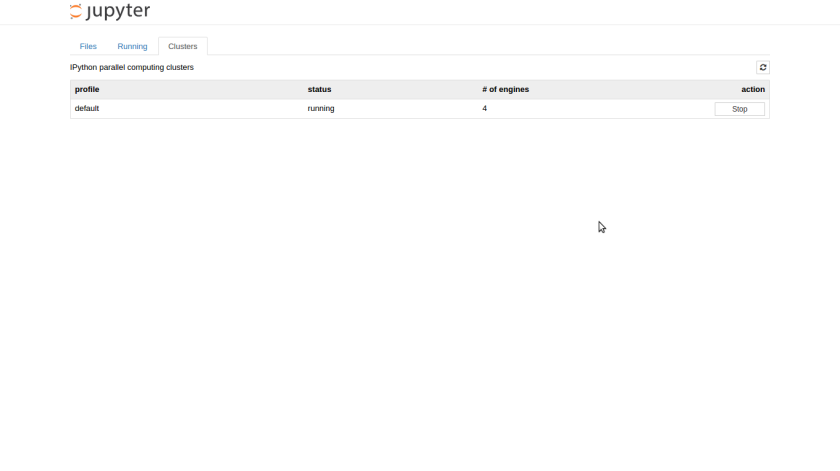I try to write on cyber conflict without getting into the politics of why someone is hacking someone else. I always get beaten by someone in the comments thread when I write on politics.
But recent events have forced me to update my usual “how-to” cyber conflict to “why” cyber conflict. This is because of a terrorist attack in my hometown Delhi.
(updated-
http://www.nytimes.com/2012/02/14/world/middleeast/israeli-embassy-officials-attacked-in-india-and-georgia.html?_r=1&hp
Iran allegedly tried (as per Israel) to assassinate the wife of Israeli Defence Attache in Delhi using a magnetic bomb, India as she went to school to pick up her kids, somebody else put a grenade in Israeli embassy car in Georgia which was found in time.
Based on reports , initial work suggests the bomb was much more sophisticated than local terrorists, but the terrorists seemed to have some local recce work done.
India has 0 history of antisemitism but this is the second time Israelis have been targeted since 26/11 Mumbai attacks. India buys 12 % of oil annually from Iran (and refuses to join the oil embargo called by US and Europe)
Cyber Conflict is less painful than conflict, which is inevitable as long as mankind exists. Also the Western hemisphere needs a moon shot (cyber conflict could be the Sputnik like moment) and with declining and aging populations but better technology, Western Hemisphere govts need cyber conflict as they are running out of humans to fight their wars. Eastern govt. are even more obnoxious in using children for conflict propaganda, and corruption.
Last week CIA.gov website went down

This week Iranian govt is allegedly blocking https traffic on eve of Annual Revolution Day (what a coincidence!)

Some resources to help Internet users in Iran (or maybe this could be a dummy test for the big one – hacking the great firewall of China)

News from Hacker News-
http://news.ycombinator.com/item?id=3575029
I’m writing this to report the serious troubles we have regarding accessing Internet in Iran at the moment. Since Thursday Iranian government has shutted down the https protocol which has caused almost all google services (gmail, and google.com itself) to become inaccessible. Almost all websites that reply on Google APIs (like wolfram alpha) won’t work. Accessing to any website that replies on https (just imaging how many websites use this protocol, from Arch Wiki to bank websites). Also accessing many proxies is also impossible. There are almost no official reports on this and with many websites and my email accounts restricted I can just confirm this based on my own and friends experience. I have just found one report here:
The reason for this horrible shutdown is that the Iranian regime celebrates 1979 Islamic revolution tomorrow.
I just wanted to let you guys know about this. If you have any solution regarding bypassing this restriction please help!

The boys at Tor think they can help-
but its not so elegant, as I prefer creating a batch file rather than explain coding to newbies.
this is still getting to better and easier interfaces
https://www.torproject.org/projects/obfsproxy-instructions.html.en
Obfsproxy Instructions

Step 1: Install dependencies, obfsproxy, and Tor
You will need a C compiler (gcc), the autoconf and autotools build system, the git revision control system, pkg-config andlibtool, libevent-2 and its headers, and the development headers of OpenSSL.
On Debian testing or Ubuntu oneiric, you could do:
# apt-get install autoconf autotools-dev gcc git pkg-config libtool libevent-2.0-5 libevent-dev libevent-openssl-2.0-5 libssl-dev
If you’re on a more stable Linux, you can either try our experimental backport libevent2 debs or build libevent2 from source.
Clone obfsproxy from its git repository:
$ git clone https://git.torproject.org/obfsproxy.git
The above command should create and populate a directory named ‘obfsproxy’ in your current directory.
Compile obfsproxy:
$ cd obfsproxy
$ ./autogen.sh && ./configure && make
Optionally, as root install obfsproxy in your system:
# make install
If you prefer not to install obfsproxy as root, you can instead just modify the Transport lines in your torrc file (explained below) to point to your obfsproxy binary.
You will need Tor 0.2.3.11-alpha or later.
Step 2a: If you’re the client…
First, you need to learn the address of a bridge that supports obfsproxy. If you don’t know any, try asking a friend to set one up for you. Then the appropriate lines to your tor configuration file:
UseBridges 1
Bridge obfs2 128.31.0.34:1051
ClientTransportPlugin obfs2 exec /usr/local/bin/obfsproxy --managed
Don’t forget to replace 128.31.0.34:1051 with the IP address and port that the bridge’s obfsproxy is listening on.
 Congratulations! Your traffic should now be obfuscated by obfsproxy. You are done! You can now start using Tor.
Congratulations! Your traffic should now be obfuscated by obfsproxy. You are done! You can now start using Tor.

For old fashioned tunnel creation under Seas of English Channel-
http://dag.wieers.com/howto/ssh-http-tunneling/
Tunneling SSH over HTTP(S)
This document explains how to set up an Apache server and SSH client to allow tunneling SSH over HTTP(S). This can be useful on restricted networks that either firewall everything except HTTP traffic (tcp/80,tcp/443) or require users to use a local (HTTP) proxy.
A lot of people asked why doing it like this if you can just make sshd listen on port 443. Well, that might work if your environment is not hardened like I have seen at several companies, but this setup has a few advantages.
- You can proxy to anywhere (see the Proxy directive in Apache) based on names
- You can proxy to any port you like (see the AllowCONNECT directive in Apache)
- It works even when there is a layer-7 protocol firewall
- If you enable proxytunnel ssl support, it is indistinguishable from real SSL traffic
- You can come up with nice hostnames like ‘downloads.yourdomain.com’ and ‘pictures.yourdomain.com’ and for normal users these will look like normal websites when visited.
- There are many possibilities for doing authentication further along the path
- You can do proxy-bouncing to the n-th degree to mask where you’re coming from or going to (however this requires more changes to proxytunnel, currently I only added support for one remote proxy)
- You do not have to dedicate an IP-address for sshd, you can still run an HTTPS site
Related-
http://opensourceandhackystuff.blogspot.in/2012/02/captive-portal-security-part-1.html
and some crypto for young people
http://users.telenet.be/d.rijmenants/en/onetimepad.htm
Me- What am I doing about it? I am just writing poems on hacking at http://poemsforkush.com