I use Windows 7 on my laptop (it came pre-installed) and Ubuntu using the VMWare Player. What are the advantages of using VM Player instead of creating a dual-boot system? Well I can quickly shift from Ubuntu to Windows and bakc again without restarting my computer everytime. Using this approach allows me to utilize software that run only on Windows and run software like Rattle, the R data mining GUI, that are much easier installed on Linux.
However if your statistical software is on your Virtual Disk , and your data is on your Windows disk, you need a way to move data from Windows to Ubuntu.
The solution to this as per Ubuntu forums is –http://communities.vmware.com/thread/55242
Open My Computer, browse to the folder you want to share. Right-click on the folder, select Properties. Sharing tab. Select the radio button to “Share this Folder”. Change the default generated name if you wish; add a description if you wish. Click the Permissions button to modify the security settings of what users can read/write to the share.
On the Linux side, it depends on the distro, the shell, and the window manager.
Well Ubuntu makes it really easy to configure the Linux steps to move data within Windows and Linux partitions.
NEW UPDATE-
VMmare makes it easy to share between your Windows (host) and Linux (guest) OS
Step 1
and step 2
Do this
and
Start the Wizard
when you finish the wizard and share a drive or folder- hey where do I see my shared ones-
see this folder in Linux- /mnt/hgfs (bingo!)
Hacker HW – Make this folder //mnt/hgfs a shortcut in Places your Ubuntu startup
Hacker Hw 2-
Upload using an anon email your VM dark data to Ubuntu one
Delete VM
Purge using software XX
Reinstall VM and bring back backup
Note time to do this
-General Sharing in Windows
Just open the Network tab in Ubuntu- see screenshots below-
Windows will now ask your Ubuntu user for login-
Once Logged in Windows from within Ubuntu Vmware, this is what happens
You see a tab called “users on “windows username”- pc appear on your Ubuntu Desktop (see top right of the screenshot)
If you double click it- you see your windows path
You can now just click and drag data between your windows and linux partitions , just the way you do it in Windows .
So based on this- if you want to build decision trees, artifical neural networks, regression models, and even time series models for zero capital expenditure- you can use both Ubuntu/R without compromising on your IT policy of Windows only in your organization (there is a shortage of Ubuntu trained IT administrators in the enterprise world)
Revised Installation Procedure for utilizing both Ubuntu /R/Rattle data mining on your Windows PC.
Using VMWare to build a free data mining system in R, as well as isolate your analytics system (thus using both Linux and Windows without overburdening your machine)
First Time
- http://downloads.vmware.com/d/info/desktop_end_user_computing/vmware_player/4_0Download and Install
- http://www.ubuntu.com/download/ubuntu/downloadDownload Only
- Create New Virtual Image in VM Ware Player
- Applications—–Terminal——sudo apt get-install R (to download and install)
- sudo R (to open R)
- Once R is opened type this —-install.packages(rattle)—– This will install rattle
- library(rattle) will load Rattle—–
- rattle() will open the GUI—-
Getting Data from Host to Guest VMNext Time
- Go to VM Player
- Open the VM
- sudo R in terminal to bring up R
- library(rattle) within R
- rattle()
At this point even if you dont know any Linux and dont know any R, you can create data mining models using the Rattle GUI (and time series model using E pack in the R Commander GUI) – What can Rattle do in data mining? See this slideshow-http://www.decisionstats.com/data-mining-with-r-gui-rattle-rstats/If Google Docs is banned as per your enterprise organizational IT policy of having Windows Explorer only- well you can see these screenshots http://rattle.togaware.com/rattle-screenshots.html




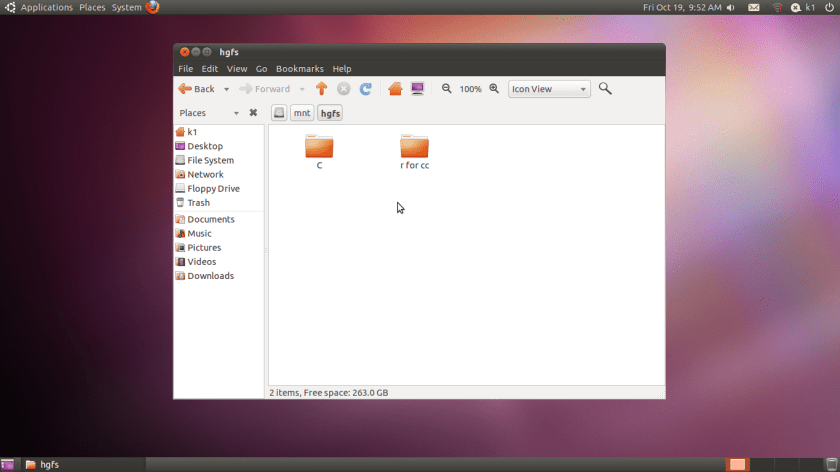




Nice post. I installed Ubuntu and Windows 7 in dual boot. Most of the time I use Ubuntu and in case Windows 7 with Virtual Box. You can start Windows in Virtual Box from the real harddrive! Check this: http://www.virtualbox.org/manual/ch09.html#idp13647760 . Works very well. My main benefit is that I can run Windows 7 in a Virtual Environment and on real hardware for high performance tasks.
thanks. I tried to find a middle ground between the windows and x os myself 🙂