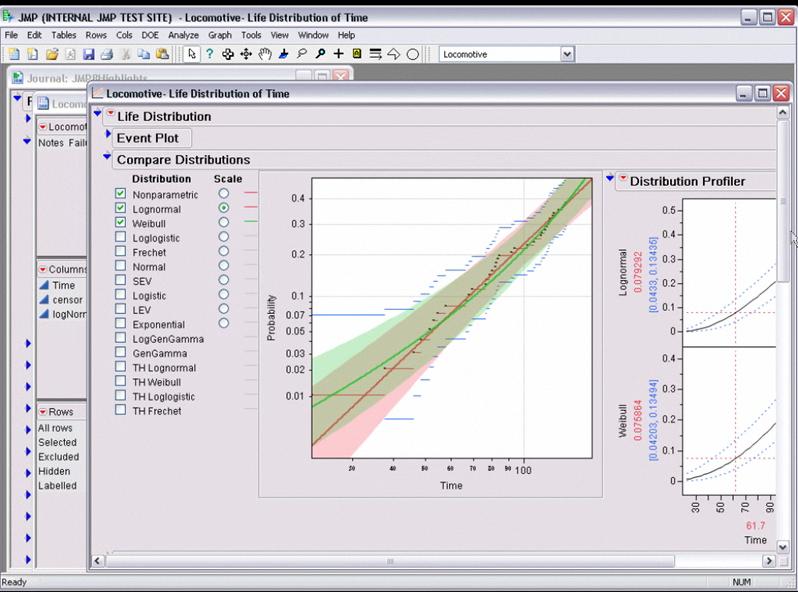Here is a list of top 10 GUIs in Statistical Software. The overall criterion is based on-
- User Friendly Nature for a New User to begin click and point and learn.
- Cleanliness of Automated Code or Log generated.
- Practical application in consulting and corporate world.
- Cost and Ease of Ownership (including purchase,install,training,maintainability,renewal)
- Aesthetics (or just plain pretty)
However this list is not in order of ranking- ( as beauty (of GUI) lies in eyes of the beholder). For a list of top 10 GUI in R language only please see –
https://rforanalytics.wordpress.com/graphical-user-interfaces-for-r/
This is only a GUI based list so it excludes notable command line or text editor submit commands based softwares which are also very powerful and user friendly.
- JMP –
While critics of SAS Institute often complain on the premium pricing of the basic model (especially AFTER the entry of another SAS language software WPS from http://www.teamwpc.co.uk/products/wps – they should try out JMP from http://jmp.com – it has a 1 month free evaluation, is much less expensive and the GUI makes it very very easy to do basic statistical analysis and testing. The learning curve is surprisingly fast to pick it up (as it should be for well designed interfaces) and it allows for very good quality output graphics as well.
2.SPSS
The original GUI in this class of softwares- it has now expanded to a big portfolio of products. However SPSS 18 is nice with the increasing focus on Python and an early adoptee of R compatible interfaces, SPSS does offer a much affordable solution as well with a free evaluation. See especially http://www.spss.com/statistics/ and http://www.spss.com/software/modeling/modeler-pro/
the screenshot here is of SPSS Modeler
3. WPS
While it offers an alternative to Base SAS and SAS /Access software , I really like the affordability (1 Month Free Evaluation and overall lower cost especially for multiple CPU servers ), speed (on the desktop but not on the IBM OS version ) and the intuitive design as well as extensibility of the Workbench. It may look like an integrated development environment and not a proper GUI, but with all the menu features it does qualify as a GUI in my opinion. Continue reading “Top 10 Graphical User Interfaces in Statistical Software”