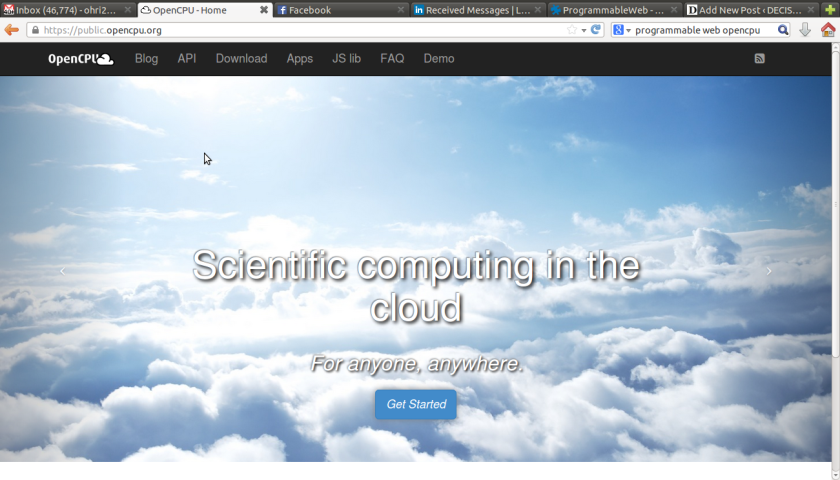Jeroen Ooms, famed inventor of Open CPU and advanced Web Apps, just released a new app.
Source-
https://public.opencpu.org/posts/knitr-markdown-opencpu-app/
A new OpenCPU app allows you to knit and markdown in the browser. It has a unique code editor which automatically updates the output after 3 seconds of inactivity. It uses the Ace web editor with mode-r.js (thanks to RStudio ).
the source package lives in the opencpu app repo on github. You can try it out on the public cloud server
#install the package
library(devtools)
install_github("markdownapp", "opencpu")
#open it in opencpu
library(opencpu)
opencpu$browse("/library/markdownapp/www")
The app uses the knitr R package and a few lines of javascript to call