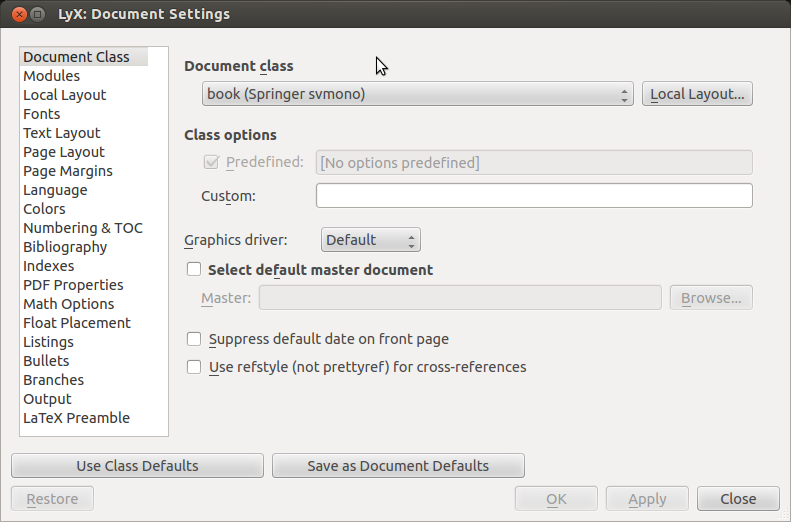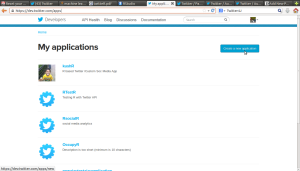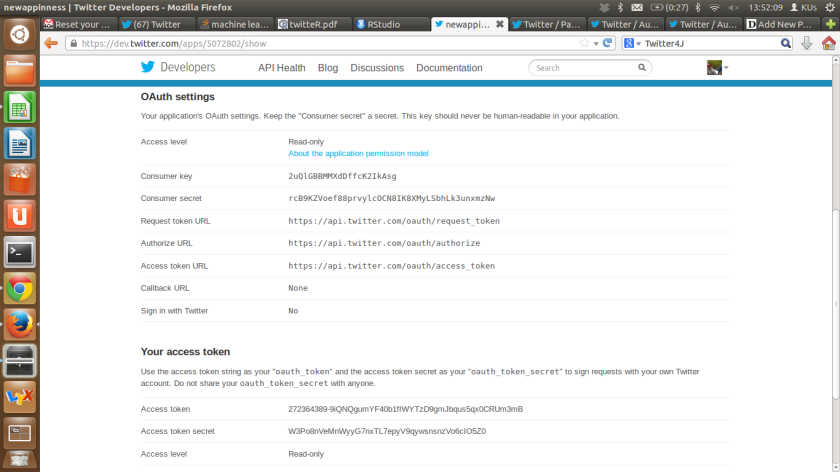Suppose – let us just suppose- you want to create random numbers that are reproducible , and derived from time stamps
Here is the code in R
> a=as.numeric(Sys.time())
> set.seed(a)
> rnorm(log(a))
Note- you can create a custom function ( I used the log) for generating random numbers of the system time too. This creates a random numbered list of pseudo random numbers (since nothing machine driven is purely random in the strict philosophy of the word)
a=as.numeric(Sys.time())
set.seed(a)
abs(100000000*rnorm(abs(log(a))))
[1] 39621645 99451316 109889294 110275233 278994547 6554596 38654159 68748122 8920823 13293010
[11] 57664241 24533980 174529340 105304151 168006526 39173857 12810354 145341412 241341095 86568818
[21] 105672257
Possible applications- things that need both random numbers (like encryption keys) and time stamps (like events , web or industrial logs or as pseudo random pass codes in Google 2 factor authentication )
Note I used the rnorm function but you could possibly draw the functions also as a random input (rnorm or rcauchy)
Again I would trust my own random ness than one generated by an arm of US Govt (see http://www.nist.gov/itl/csd/ct/nist_beacon.cfm )
Update- Random numbers in R
http://stat.ethz.ch/R-manual/R-patched/library/base/html/Random.html
Details
The currently available RNG kinds are given below. kind is partially matched to this list. The default is "Mersenne-Twister".
"Wichmann-Hill"- The seed,
.Random.seed[-1] == r[1:3]is an integer vector of length 3, where eachr[i]is in1:(p[i] - 1), wherepis the length 3 vector of primes,p = (30269, 30307, 30323). The Wichmann–Hill generator has a cycle length of 6.9536e12 (=prod(p-1)/4, see Applied Statistics (1984) 33, 123 which corrects the original article). "Marsaglia-Multicarry":- A multiply-with-carry RNG is used, as recommended by George Marsaglia in his post to the mailing list ‘sci.stat.math’. It has a period of more than 2^60 and has passed all tests (according to Marsaglia). The seed is two integers (all values allowed).
"Super-Duper":- Marsaglia’s famous Super-Duper from the 70’s. This is the original version which does not pass the MTUPLE test of the Diehard battery. It has a period of about 4.6*10^18 for most initial seeds. The seed is two integers (all values allowed for the first seed: the second must be odd).
We use the implementation by Reeds et al. (1982–84).
The two seeds are the Tausworthe and congruence long integers, respectively. A one-to-one mapping to S’s
.Random.seed[1:12]is possible but we will not publish one, not least as this generator is not exactly the same as that in recent versions of S-PLUS. "Mersenne-Twister":- From Matsumoto and Nishimura (1998). A twisted GFSR with period 2^19937 – 1 and equidistribution in 623 consecutive dimensions (over the whole period). The ‘seed’ is a 624-dimensional set of 32-bit integers plus a current position in that set.
"Knuth-TAOCP-2002":- A 32-bit integer GFSR using lagged Fibonacci sequences with subtraction. That is, the recurrence used is
X[j] = (X[j-100] – X[j-37]) mod 2^30
and the ‘seed’ is the set of the 100 last numbers (actually recorded as 101 numbers, the last being a cyclic shift of the buffer). The period is around 2^129.
"Knuth-TAOCP":- An earlier version from Knuth (1997).
The 2002 version was not backwards compatible with the earlier version: the initialization of the GFSR from the seed was altered. R did not allow you to choose consecutive seeds, the reported ‘weakness’, and already scrambled the seeds.
Initialization of this generator is done in interpreted R code and so takes a short but noticeable time.
"L'Ecuyer-CMRG":- A ‘combined multiple-recursive generator’ from L’Ecuyer (1999), each element of which is a feedback multiplicative generator with three integer elements: thus the seed is a (signed) integer vector of length 6. The period is around 2^191.
The 6 elements of the seed are internally regarded as 32-bit unsigned integers. Neither the first three nor the last three should be all zero, and they are limited to less than
4294967087and4294944443respectively.This is not particularly interesting of itself, but provides the basis for the multiple streams used in package parallel.
"user-supplied":- Use a user-supplied generator.
Function
RNGkindallows user-coded uniform and normal random number generators to be supplied.