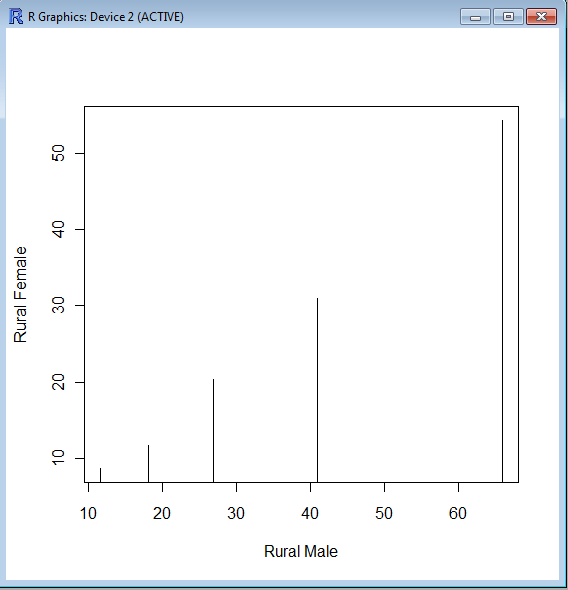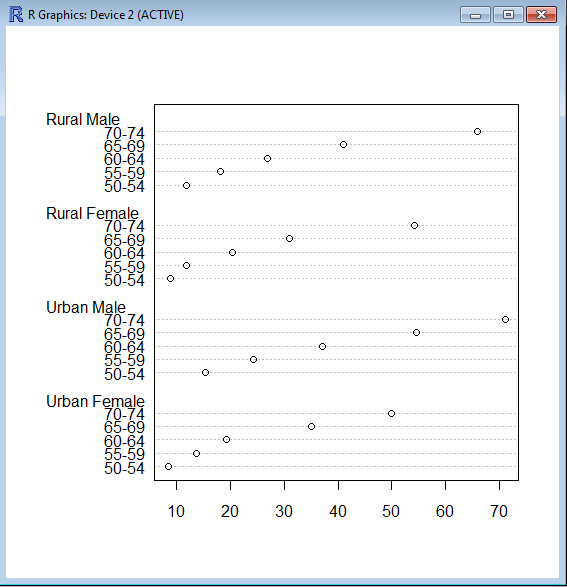message from Amazing Amazon’s cloud team- this will also help for #rstats users given that revolution Analytics full versions on RHEL.

—————————————————-
on-demand instances of Amazon EC2 running Red Hat Enterprise Linux (RHEL) for as little as $0.145 per instance hour. The offering combines the cost-effectiveness, scalability and flexibility of running in Amazon EC2 with the proven reliability of Red Hat Enterprise Linux.
Highlights of the offering include:
- Support is included through subscription to AWS Premium Support with back-line support by Red Hat
- Ongoing maintenance, including security patches and bug fixes, via update repositories available in all Amazon EC2 regions
- Amazon EC2 running RHEL currently supports RHEL 5.5, RHEL 5.6, RHEL 6.0 and RHEL 6.1 in both 32 bit and 64 bit formats, and is available in all Regions.
- Customers who already own Red Hat licenses will continue to be able to use those licenses at no additional charge.
- Like all services offered by AWS, Amazon EC2 running Red Hat Enterprise Linux offers a low-cost, pay-as-you-go model with no long-term commitments and no minimum fees.
For more information, please visit the Amazon EC2 Red Hat Enterprise Linux page.
which is
Amazon EC2 Running Red Hat Enterprise Linux
Amazon EC2 running Red Hat Enterprise Linux provides a dependable platform to deploy a broad range of applications. By running RHEL on EC2, you can leverage the cost effectiveness, scalability and flexibility of Amazon EC2, the proven reliability of Red Hat Enterprise Linux, and AWS premium support with back-line support from Red Hat.. Red Hat Enterprise Linux on EC2 is available in versions 5.5, 5.6, 6.0, and 6.1, both in 32-bit and 64-bit architectures.
Amazon EC2 running Red Hat Enterprise Linux provides seamless integration with existing Amazon EC2 features including Amazon Elastic Block Store (EBS), Amazon CloudWatch, Elastic-Load Balancing, and Elastic IPs. Red Hat Enterprise Linux instances are available in multiple Availability Zones in all Regions.
Pricing
Pay only for what you use with no long-term commitments and no minimum fee.
On-Demand Instances
On-Demand Instances let you pay for compute capacity by the hour with no long-term commitments.
Region:US – N. VirginiaUS – N. CaliforniaEU – IrelandAPAC – SingaporeAPAC – Tokyo
| Standard Instances |
Red Hat Enterprise Linux |
| Small (Default) |
$0.145 per hour |
| Large |
$0.40 per hour |
| Extra Large |
$0.74 per hour |
| Micro Instances |
Red Hat Enterprise Linux |
| Micro |
$0.08 per hour |
| High-Memory Instances |
Red Hat Enterprise Linux |
| Extra Large |
$0.56 per hour |
| Double Extra Large |
$1.06 per hour |
| Quadruple Extra Large |
$2.10 per hour |
| High-CPU Instances |
Red Hat Enterprise Linux |
| Medium |
$0.23 per hour |
| Extra Large |
$0.78 per hour |
| Cluster Compute Instances |
Red Hat Enterprise Linux |
| Quadruple Extra Large |
$1.70 per hour |
| Cluster GPU Instances |
Red Hat Enterprise Linux |
| Quadruple Extra Large |
$2.20 per hour |
Pricing is per instance-hour consumed for each instance type. Partial instance-hours consumed are billed as full hours.
↑ Top
and
Available Instance Types
Standard Instances
Instances of this family are well suited for most applications.
Small Instance – default*
1.7 GB memory
1 EC2 Compute Unit (1 virtual core with 1 EC2 Compute Unit)
160 GB instance storage
32-bit platform
I/O Performance: Moderate
API name: m1.small
Large Instance
7.5 GB memory
4 EC2 Compute Units (2 virtual cores with 2 EC2 Compute Units each)
850 GB instance storage
64-bit platform
I/O Performance: High
API name: m1.large
Extra Large Instance
15 GB memory
8 EC2 Compute Units (4 virtual cores with 2 EC2 Compute Units each)
1,690 GB instance storage
64-bit platform
I/O Performance: High
API name: m1.xlarge
Micro Instances
Instances of this family provide a small amount of consistent CPU resources and allow you to burst CPU capacity when additional cycles are available. They are well suited for lower throughput applications and web sites that consume significant compute cycles periodically.
Micro Instance
613 MB memory
Up to 2 EC2 Compute Units (for short periodic bursts)
EBS storage only
32-bit or 64-bit platform
I/O Performance: Low
API name: t1.micro
High-Memory Instances
Instances of this family offer large memory sizes for high throughput applications, including database and memory caching applications.
High-Memory Extra Large Instance
17.1 GB of memory
6.5 EC2 Compute Units (2 virtual cores with 3.25 EC2 Compute Units each)
420 GB of instance storage
64-bit platform
I/O Performance: Moderate
API name: m2.xlarge
High-Memory Double Extra Large Instance
34.2 GB of memory
13 EC2 Compute Units (4 virtual cores with 3.25 EC2 Compute Units each)
850 GB of instance storage
64-bit platform
I/O Performance: High
API name: m2.2xlarge
High-Memory Quadruple Extra Large Instance
68.4 GB of memory
26 EC2 Compute Units (8 virtual cores with 3.25 EC2 Compute Units each)
1690 GB of instance storage
64-bit platform
I/O Performance: High
API name: m2.4xlarge
High-CPU Instances
Instances of this family have proportionally more CPU resources than memory (RAM) and are well suited for compute-intensive applications.
High-CPU Medium Instance
1.7 GB of memory
5 EC2 Compute Units (2 virtual cores with 2.5 EC2 Compute Units each)
350 GB of instance storage
32-bit platform
I/O Performance: Moderate
API name: c1.medium
High-CPU Extra Large Instance
7 GB of memory
20 EC2 Compute Units (8 virtual cores with 2.5 EC2 Compute Units each)
1690 GB of instance storage
64-bit platform
I/O Performance: High
API name: c1.xlarge
Cluster Compute Instances
Instances of this family provide proportionally high CPU resources with increased network performance and are well suited for High Performance Compute (HPC) applications and other demanding network-bound applications. Learn more about use of this instance type for HPC applications.
Cluster Compute Quadruple Extra Large Instance
23 GB of memory
33.5 EC2 Compute Units (2 x Intel Xeon X5570, quad-core “Nehalem” architecture)
1690 GB of instance storage
64-bit platform
I/O Performance: Very High (10 Gigabit Ethernet)
API name: cc1.4xlarge
Cluster GPU Instances
Instances of this family provide general-purpose graphics processing units (GPUs) with proportionally high CPU and increased network performance for applications benefitting from highly parallelized processing, including HPC, rendering and media processing applications. While Cluster Compute Instances provide the ability to create clusters of instances connected by a low latency, high throughput network, Cluster GPU Instances provide an additional option for applications that can benefit from the efficiency gains of the parallel computing power of GPUs over what can be achieved with traditional processors. Learn more about use of this instance type for HPC applications.
Cluster GPU Quadruple Extra Large Instance
22 GB of memory
33.5 EC2 Compute Units (2 x Intel Xeon X5570, quad-core “Nehalem” architecture)
2 x NVIDIA Tesla “Fermi” M2050 GPUs
1690 GB of instance storage
64-bit platform
I/O Performance: Very High (10 Gigabit Ethernet)
API name: cg1.4xlarge
Getting Started
To get started using Red Hat Enterprise Linux on Amazon EC2, perform the following steps:
- Open and log into the AWS Management Console
- Click on Launch Instance from the EC2 Dashboard
- Select the Red Hat Enterprise Linux AMI from the QuickStart tab
- Specify additional details of your instance and click Launch
- Additional details can be found on each AMI’s Catalog Entry page
The AWS Management Console is an easy tool to start and manage your instances. If you are looking for more details on launching an instance, a quick video tutorial on how to use Amazon EC2 with the AWS Management Console can be found here .
A full list of Red Hat Enterprise Linux AMIs can be found in the AWS AMI Catalog.
↑ Top
Support
All customers running Red Hat Enterprise Linux on EC2 will receive access to repository updates from Red Hat. Moreover, AWS Premium support customers can contact AWS to get access to a support structure from both Amazon and Red Hat.
↑ Top
Resources
↑ Top
About Red Hat
Red Hat, the world’s leading open source solutions provider, is headquartered in Raleigh, NC with over 50 satellite offices spanning the globe. Red Hat provides high-quality, low-cost technology with its operating system platform, Red Hat Enterprise Linux, together with applications, management and Services Oriented Architecture (SOA) solutions, including the JBoss Enterprise Middleware Suite. Red Hat also offers support, training and consulting services to its customers worldwide.
also from Revolution Analytics- in case you want to #rstats in the cloud and thus kill all that talk of RAM dependency, slow R than other softwares (just increase the RAM above in the instances to keep it simple)
,or Revolution not being open enough
http://www.revolutionanalytics.com/downloads/gpl-sources.php
GPL SOURCES
Revolution Analytics uses an Open-Core Licensing model. We provide open- source R bundled with proprietary modules from Revolution Analytics that provide additional functionality for our users. Open-source R is distributed under the GNU Public License (version 2), and we make our software available under a commercial license.
Revolution Analytics respects the importance of open source licenses and has contributed code to the open source R project and will continue to do so. We have carefully reviewed our compliance with GPLv2 and have worked with Mark Radcliffe of DLA Piper, the outside General Legal Counsel of the Open Source Initiative, to ensure that we fully comply with the obligations of the GPLv2.
For our Revolution R distribution, we may make some minor modifications to the R sources (the ChangeLog file lists all changes made). You can download these modified sources of open-source R under the terms of the GPLv2, using either the links below or those in the email sent to you when you download a specific version of Revolution R.
Download GPL Sources
| Product |
Version |
Platform |
Modified R Sources |
| Revolution R Community |
3.2 |
Windows |
R 2.10.1 |
| Revolution R Community |
3.2 |
MacOS |
R 2.10.1 |
| Revolution R Enterprise |
3.1.1 |
RHEL |
R 2.9.2 |
| Revolution R Enterprise |
4.0 |
Windows |
R 2.11.1 |
| Revolution R Enterprise |
4.0.1 |
RHEL |
R 2.11.1 |
| Revolution R Enterprise |
4.1.0 |
Windows |
R 2.11.1 |
| Revolution R Enterprise |
4.2 |
Windows |
R 2.11.1 |
| Revolution R Enterprise |
4.2 |
RHEL |
R 2.11.1 |
| Revolution R Enterprise |
4.3 |
Windows & RHEL |
R 2.12.2 |