This is review of the fashionably named book Machine Learning for Hackers by Drew Conway and John Myles White (O’Reilly ). The book is about hacking code in R.

The preface introduces the reader to the authors conception of what machine learning and hacking is all about. If the name of the book was machine learning for business analytsts or data miners, I am sure the content would have been unchanged though the popularity (and ambiguity) of the word hacker can often substitute for its usefulness. Indeed the many wise and learned Professors of statistics departments through out the civilized world would be mildly surprised and bemused by their day to day activities as hacking or teaching hackers. The book follows a case study and example based approach and uses the GGPLOT2 package within R programming almost to the point of ignoring any other native graphics system based in R. It can be quite useful for the aspiring reader who wishes to understand and join the booming market for skilled talent in statistical computing.
Chapter 1 has a very useful set of functions for data cleansing and formatting. It walks you through the basics of formatting based on dates and conditions, missing value and outlier treatment and using ggplot package in R for graphical analysis. The case study used is an Infochimps dataset with 60,000 recordings of UFO sightings. The case study is lucid, and done at a extremely helpful pace illustrating the powerful and flexible nature of R functions that can be used for data cleansing.The chapter mentions text editors and IDEs but fails to list them in a tabular format, while listing several other tables like Packages used in the book. It also jumps straight from installation instructions to functions in R without getting into the various kinds of data types within R or specifying where these can be referenced from. It thus assumes a higher level of basic programming understanding for the reader than the average R book.
Chapter 2 discusses data exploration, and has a very clear set of diagrams that explain the various data summary operations that are performed routinely. This is an innovative approach and will help students or newcomers to the field of data analysis. It introduces the reader to type determination functions, as well different kinds of encoding. The introduction to creating functions is quite elegant and simple , and numerical summary methods are explained adequately. While the chapter explains data exploration with the help of various histogram options in ggplot2 , it fails to create a more generic framework for data exploration or rules to assist the reader in visual data exploration in non standard data situations. While the examples are very helpful for a reader , there needs to be slightly more depth to step out of the example and into a framework for visual data exploration (or references for the same). A couple of case studies however elaborately explained cannot do justice to the vast field of data exploration and especially visual data exploration.
Chapter 3 discussed binary classification for the specific purpose for spam filtering using a dataset from SpamAssassin. It introduces the reader to the naïve Bayes classifier and the principles of text mining suing the tm package in R. Some of the example codes could have been better commented for easier readability in the book. Overall it is quite a easy tutorial for creating a naïve Bayes classifier even for beginners.
Chapter 4 discusses the issues in importance ranking and creating recommendation systems specifically in the case of ordering email messages into important and not important. It introduces the useful grepl, gsub, strsplit, strptime ,difftime and strtrim functions for parsing data. The chapter further introduces the reader to the concept of log (and affine) transformations in a lucid and clear way that can help even beginners learn this powerful transformation concept. Again the coding within this chapter is sparsely commented which can cause difficulties to people not used to learn reams of code. ( it may have been part of the code attached with the book, but I am reading an electronic book and I did not find an easy way to go back and forth between the code and the book). The readability of the chapters would be further enhanced by the use of flow charts explaining the path and process followed than overtly verbose textual descriptions running into multiple pages. The chapters are quite clearly written, but a helpful visual summary can help in both revising the concepts and elucidate the approach taken further.A suggestion for the authors could be to compile the list of useful functions they introduce in this book as a sort of reference card (or Ref Card) for R Hackers or atleast have a chapter wise summary of functions, datasets and packages used.
Chapter 5 discusses linear regression , and it is a surprising and not very good explanation of regression theory in the introduction to regression. However the chapter makes up in practical example what it oversimplifies in theory. The chapter on regression is not the finest chapter written in this otherwise excellent book. Part of this is because of relative lack of organization- correlation is explained after linear regression is explained. Once again the lack of a function summary and a process flow diagram hinders readability and a separate section on regression metrics that help make a regression result good or not so good could be a welcome addition. Functions introduced include lm.
Chapter 6 showcases Generalized Additive Model (GAM) and Polynomial Regression, including an introduction to singularity and of over-fitting. Functions included in this chapter are transform, and poly while the package glmnet is also used here. The chapter also introduces the reader formally to the concept of cross validation (though examples of cross validation had been introduced in earlier chapters) and regularization. Logistic regression is also introduced at the end in this chapter.
Chapter 7 is about optimization. It describes error metric in a very easy to understand way. It creates a grid by using nested loops for various values of intercept and slope of a regression equation and computing the sum of square of errors. It then describes the optim function in detail including how it works and it’s various parameters. It introduces the curve function. The chapter then describes ridge regression including definition and hyperparameter lamda. The use of optim function to optimize the error in regression is useful learning for the aspiring hacker. Lastly it describes a case study of breaking codes using the simplistic Caesar cipher, a lexical database and the Metropolis method. Functions introduced in this chapter include .Machine$double.eps .
Chapter 8 deals with Principal Component Analysis and unsupervised learning. It uses the ymd function from lubridate package to convert string to date objects, and the cast function from reshape package to further manipulate the structure of data. Using the princomp functions enables PCA in R.The case study creates a stock market index and compares the results with the Dow Jones index.
Chapter 9 deals with Multidimensional Scaling as well as clustering US senators on the basis of similarity in voting records on legislation .It showcases matrix multiplication using %*% and also the dist function to compute distance matrix.
Chapter 10 has the subject of K Nearest Neighbors for recommendation systems. Packages used include class ,reshape and and functions used include cor, function and log. It also demonstrates creating a custom kNN function for calculating Euclidean distance between center of centroids and data. The case study used is the R package recommendation contest on Kaggle. Overall a simplistic introduction to creating a recommendation system using K nearest neighbors, without getting into any of the prepackaged packages within R that deal with association analysis , clustering or recommendation systems.
Chapter 11 introduces the reader to social network analysis (and elements of graph theory) using the example of Erdos Number as an interesting example of social networks of mathematicians. The example of Social Graph API by Google for hacking are quite new and intriguing (though a bit obsolete by changes, and should be rectified in either the errata or next edition) . However there exists packages within R that should be atleast referenced or used within this chapter (like TwitteR package that use the Twitter API and ROauth package for other social networks). Packages used within this chapter include Rcurl, RJSONIO, and igraph packages of R and functions used include rbind and ifelse. It also introduces the reader to the advanced software Gephi. The last example is to build a recommendation engine for whom to follow in Twitter using R.
Chapter 12 is about model comparison and introduces the concept of Support Vector Machines. It uses the package e1071 and shows the svm function. It also introduces the concept of tuning hyper parameters within default algorithms . A small problem in understanding the concepts is the misalignment of diagram pages with the relevant code. It lastly concludes with using mean square error as a method for comparing models built with different algorithms.
Overall the book is a welcome addition in the library of books based on R programming language, and the refreshing nature of the flow of material and the practicality of it’s case studies make this a recommended addition to both academic and corporate business analysts trying to derive insights by hacking lots of heterogeneous data.
Have a look for yourself at-
http://shop.oreilly.com/product/0636920018483.do


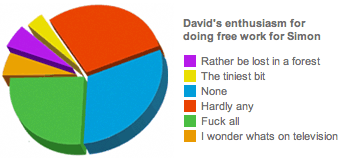
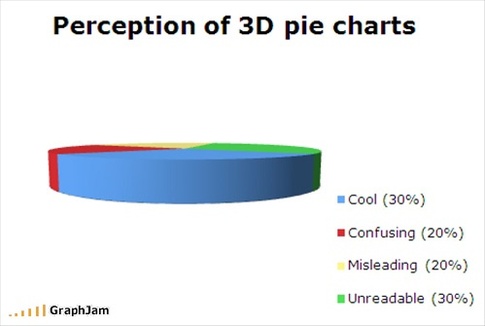
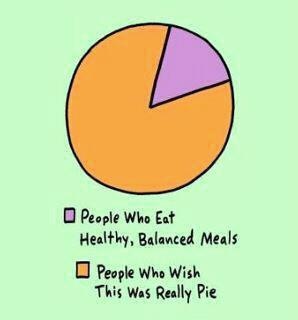


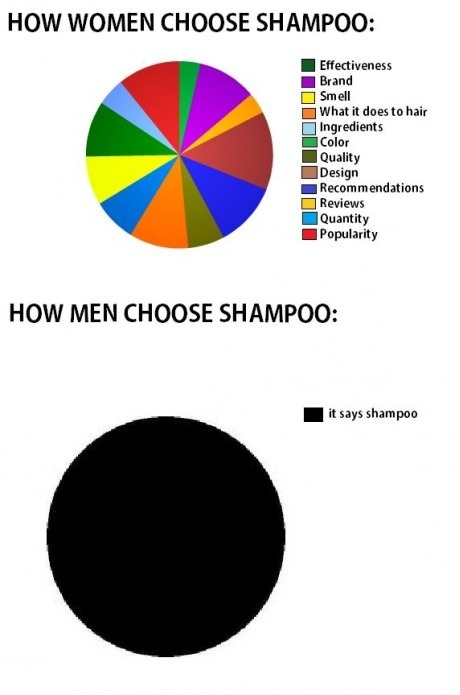
 It can be made better if people try harder! Analytics matters
It can be made better if people try harder! Analytics matters








 Concerto is a web based, adaptive testing platform for creating and running rich, dynamic tests. It combines the flexibility of HTML presentation with the computing power of the R language, and the safety and performance of the MySQL database. It’s totally free for commercial and academic use, and it’s open source. If you have any questions, you feel like generously supporting the project, or you want to develop a commerical test on the platform, feel free to email
Concerto is a web based, adaptive testing platform for creating and running rich, dynamic tests. It combines the flexibility of HTML presentation with the computing power of the R language, and the safety and performance of the MySQL database. It’s totally free for commercial and academic use, and it’s open source. If you have any questions, you feel like generously supporting the project, or you want to develop a commerical test on the platform, feel free to email 