Author: ajayohri
Data Mining 2009 Interviews- Terry Whitlock, BlueCross BlueShield of TN
Terry Whitlock, Health Care Expert
Terry Whitlock is an employee of BlueCross BlueShield of Tennessee. He has more than 15 years of analytical experience in managed care. He has utilized SAS for nearly 13 of his 15 years over a wide variety of research in the field of managed care. Over his career he has been published in Managed Care Interface and presented research at Best of Blues as well as Academy Health Research
simply download the Interview file at https://decisionstats.files.wordpress.com/2009/11/20091027-112844.m4a
Audio Interview Anne Milley , Part 1
Here is an interview I did at M2009 with Anne Milley, senior SAS Strategist – This is an audio interview so listen on-

or if bandwidth is too slow, you can download the interview here itself
https://decisionstats.files.wordpress.com/2009/11/memo1.m4a
Faye Meredith of SAS was kind enough to speak aloud the questions
This was a nice follow up on the March interview
<https://decisionstats.wordpress.com/2009/03/04/interview-anne-milley-sas-part-1/>.
Biography-
Anne H. Milley is senior director of SAS’ technology product marketing in worldwide marketing, Anne Milley oversees the marketing of SAS technologies. Her ties to SAS began with her thesis on bank failure prediction models and the term structure of interest rates. She completed this at The Federal Home Loan Bank of Dallas and became a manager in the credit group. She continued her use of SAS at 7-Eleven, Inc. as a senior business consultant performing sales analysis and designing and conducting tests to aid in strategic decision-making, e.g., price sensitivity studies, advertising and promotion analysis.
Milley has authored various papers, articles and an award-winning report for the 1999 KDD Contest: http://www-cse.ucsd.edu/users/elkan/kdresults.html. She co-chaired the SAS Data Mining Technology Conferences, M2001 and M2002 as well as SAS’ inaugural forecasting conference, F2006. She has served on web mining committees for KDD and SIAM and on the Scientific Advisory Committee for Data Mining 2002. In 2008 she completed a 5-month working sabbatical at a major financial services company in the United Kingdom.
Disclaimer- Travel and Stay Expenses to Data Mining 2009 were paid for me by SAS Institute. This is as per FCC regulations to bloggers. All opinions expressed are personal and not representing any organization.
Poem: The Extroverted Engineer
The Extroverted Engineer
The residuals of my creativity,
are expressed in left brain poetry.
But when it comes to talking tough,
Numbers, above words, is what I like to love.
The sheer elegance,
of clear concise code.
Compiled Swiftly,Executed flawlessly,
On a digital yellow brick road.
Numbers do not lie, People do.
I would rather Continue reading “Poem: The Extroverted Engineer”
Hey Professor, I am not a Monkey
Hey Professor, I am not a Monkey
The harder I try, the more life slips by,
And the latest disgrace, is to be called a simian in place.
Hey Professor, I work with computers,
and they dont mind what skin I am.
Curious I may be, but it’s easy enough to see,
I may look like a monkey, but human I am.

You may go about introducing me to people galore,
as your pet darling who does all your chore,
But I would rather work, outside your cage,
It is not personal, I am too old to enrage.
Hey Professor, Guess I am not a Monkey.
You need to find some other, to carry your tea.
And the University is fine , its good ol Tennessee,
Bigotry and prejudice are the not the places to be.
( Inspired by a Real Life Incident
If you support the friend , please retweet and forward.
Using Chromium /Chrome on Ubuntu Linux
Here is a preview of the “unstable” version ( quite stable actually but Google has a sense of humour that I am using on my Ubuntu Linux
Some Features-
1) Noticeably faster browsing. I mean faster browsing and loading of images.
2) Still some trouble with Adobe plugins and Facebook games
3) Cool customized themes (see below)
4) Note the time IN THE BROWSER
5) Quite easy and stable to use with the most visited sites and the default search with suggestions within address bar
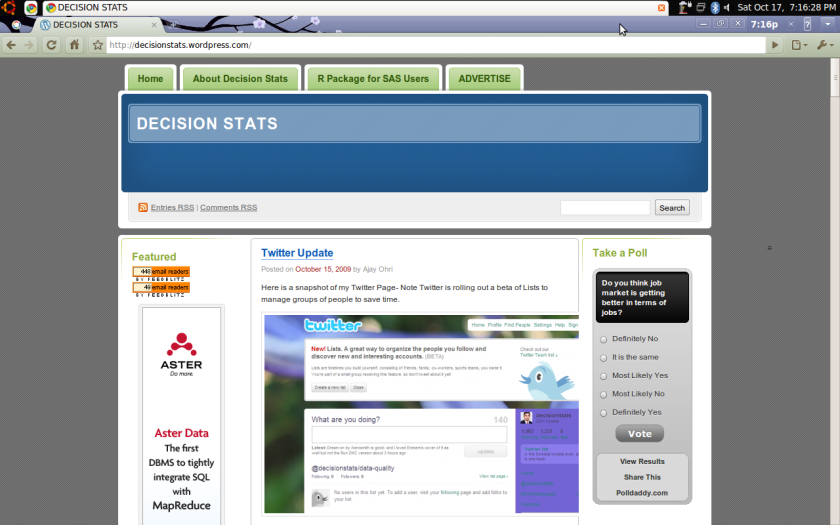
10 iPhone Apps you can actually use ( and dont have to pay for)
Having come lately to the Apple party, here is my contribution. Click the images to see the download links-
You can view the whole Iphone Apps at Apple as well here-
Navigating lots of iPhone apps can give you lots of fun sometimes wasting time but that’s the way it is.
http://www.apple.com/iphone/apps-for-iphone/
10 iPhone Apps I actually use ( and dont pay for)
1) Skype
The cheapest ( almost) VoIp to call India using my iPhone ( note most university campuses have extensive Wi Fi)
Download the iPhone App and then sign into Skype from any WiFi zone and reach friends and family free with Skype-to-Skype calls.
2) Yahoo Messenger – Almost the same as Skype but better in messaging and not so great in Voice.

3) NY Times – For News reading
Good Nifty features, is faster than the Web Site ( loading on ATT 3g sigh!)
- Offline reading – access The Times’ sections and articles to read on and offline
- Simple navigation – view pictures and articles quickly
- Photo view – browse the news in pictures and link to the related articles
- Customize your display by selecting your four favorite news categories

4) Tweet Deck on iPhone
If you thought tweeting wastes too much time, here is the app for you
- Tweet directly from your iPhone or iPod Touch.
- Manage multiple Twitter accounts.
- View notifications for new tweets received.
- Use columns to create your personal dashboard.
- Simply sync to set-up
- Continuously updates between your desktop and iPhone.
- Create Groups to easily follow all your friends.
- Follow topics in real-time with saved searches.
- Reply to tweets and send direct messages.
- Easily re-tweet messages.
- Share photos with Twitpic and YFrog.
- Shorten links with your favourite URL shortener.
- Follow and un-follow people.
- Shake your iPhone to refresh columns.
5) Pandora- Music for Nothing that means free music streaming on 3G.
Pandora Radio is your own FREE personalized radio now available to stream music on your iPhone. Just start with the name of one of your favorite artists, songs or classical composers and Pandora will create a “station” that plays their music and more music like it

6) TextPlus – for free SMS
Group text conversations
Text with several friends, all at once. Everyone in the group gets every message. It’s like an instant chatroom in text!

7) Battery Magic- helps you take notes on when to charge the Iphone ( an inevitabl and alas necessary function)
8) Alarm Clock Free- Much better free alarm clock

9) Maps + Compass
Very very useful when travelling to a new city. Effectively a GPS for your car as well.

Note –
10) Facebook for iPhone- It is the best way to share photos actually with your friends

10 +
A website called Apptism currently tracks 94,000 IPhone apps in case you want to explore more.
You can see it here it is quite nice and nifty-

Hope that helps-




