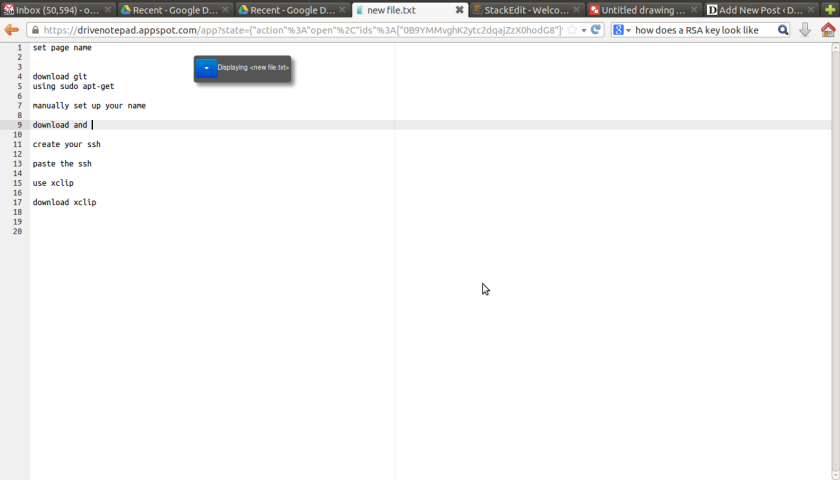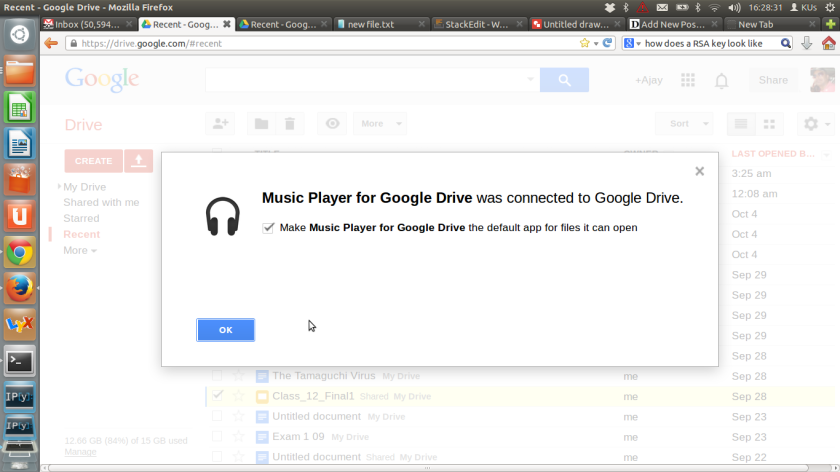I really liked the work done here- this is both great design and great code.
You can simply connect a whole lot of Google Drive Apps in just a click.
Some examples you can now do in Google Drive-
Fusion Tables, Edit Pictures, Design T Shirts, Write Notepad .
Check out the screen shots and see it your self,
1) Go to https://drive.google.com/
2) Click Create – Red Button-Top Left
3) Connect More Apps
4) Select Your App
5) Create a new App type (like a new T shirt design or Text Document)
Examples here are Notepad, and a Markdown Editor
and
I counted some 150+ apps. Especially liked AutoCad, Markdown, Docusign, Zoho, Notepad and even the Music Player that can be connected. Also some new templates that I am yet to check – esp for PPTs.
Does give some permissions to be clicked though! Now if they could only connect Google Plus to Google Drive so we can work collobratively that would be a ++